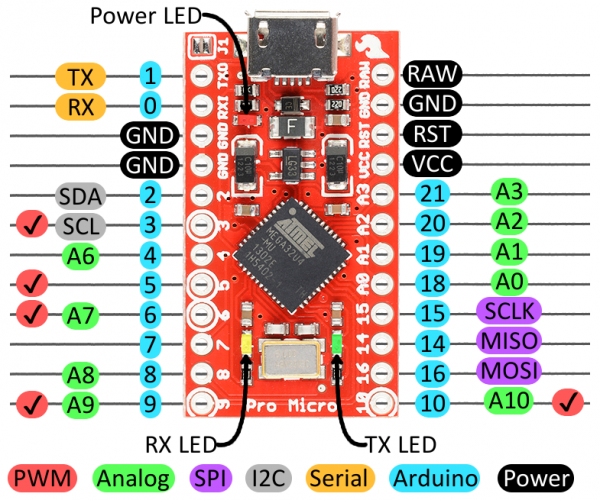บอร์ด Pro Micro uses Atmega32U4's own USB update program 5V/16M MCU development board (Arduino-compatible board)
| จำนวน{{focus_pdata.unit}} | ส่วนลดต่อ{{focus_pdata.unit}} | ราคาสุทธิต่อ{{focus_pdata.unit}} |
| {{(typeof focus_pdata.price_list[idx+1] == 'undefined')?('≥ '+price_row.min_quantity):((price_row.min_quantity < (focus_pdata.price_list[idx+1].min_quantity - 1))?(price_row.min_quantity+' - '+(focus_pdata.price_list[idx+1].min_quantity - 1)):price_row.min_quantity)}} | {{number_format(((focus_pdata.price_old === null)?focus_pdata.price:focus_pdata.price_old) - price_row.price,2)}} บาท | {{number_format(price_row.price,2)}} บาท |
| คงเหลือ | ชิ้น |
| จำนวน (ชิ้น) |
- +
|
|
ซื้อเลย หยิบลงตะกร้า ซื้อเลย หยิบลงตะกร้า คุณมีสินค้าชิ้นนี้ในตะกร้า 0 ชิ้น
ช่องทางสั่งซื้ออื่น ๆ
|
|
|
|
|
| คุยกับร้านค้า | |
| {{ size_chart_name }} |
|
| หมวดหมู่ | Arduino-compatible board/ AVR / ARM |
| สภาพ | สินค้าใหม่ |
| เพิ่มเติม | |
| สภาพ | สินค้ามือสอง |
| เกรด | |
| สถานะสินค้า | |
| ระยะเวลาจัดเตรียมสินค้า | |
| เข้าร่วมโปรโมชั่น | |
รายละเอียดสินค้า
| ข้อมูล |
น้ำหนัก
บาร์โค้ด
ลงสินค้า
อัพเดทล่าสุด
|
| รายละเอียดสินค้า |
DESCRIPTIONThe Pro Micro is an Arduino compatible board based on the ATmega32U4 and the smallest member of the Arduino family. It is similar to the Arduino Micro, but it is even smaller. It is breadboard friendly and the small size allows you to place the Pro Micro into your breadboard rather than jumpering from the board over to a breadboard. The small size also makes them useful for embedding into a permanent project. PACKAGE INCLUDES:
KEY FEATURES OF PRO MICRO 5V/16MHZ:
The Micro Pro uses the same ATmega32U4 processor as used on the Leonardo boards. The board has a USB Micro-B connector and the USB interface is contained within the ATmega32U4 chip and does not require a separate USB chip like most Arduino boards which helps to keep the size small. The board also does away with the reset button and ICSP header to minimize the footprint. If it is necessary to reset the board, the reset pin should be momentarily grounded. The board operates at 5V which can be supplied via the Vcc pin or through the USB port connection. If an external 7-12V power supply is used, the power should be input on the ‘RAW’ pin which feeds an on-board 5V regulator. It is not recommended to use input voltages greater than 12V as it will cause the on-board regulator to work harder and may cause it to overheat. There is a green power LED on the board and 2 red LEDs which show activity on the TX/RX lines. There is no on-board general purpose LED. Like all Arduino and compatible boards, it can be programmed using the Arduino IDE via the USB port. To program with the Arduino IDE, use board type: ‘Leonardo’. The board comes with 2 male header strips. These do not come soldered for maximum flexibility depending on how the module will be used. The headers can be optionally soldered onto the module if using with a breadboard. If it is desired to solder on the headers, it is easiest if the headers are first placed into a solderless breadboard to hold them aligned while they are being soldered.
ตัวอย่าง Code ทดสอบ Pro micro โดยการกระพริบไฟ RX LED พร้อมกับ TX LED และพิมพ์ Hello world ออกทาง Serial monitor
 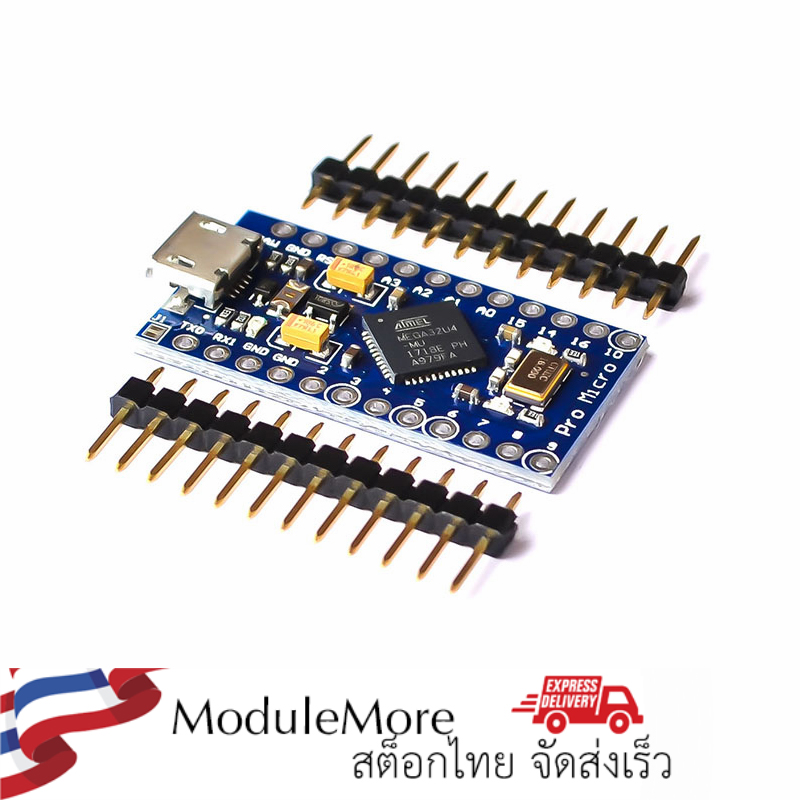 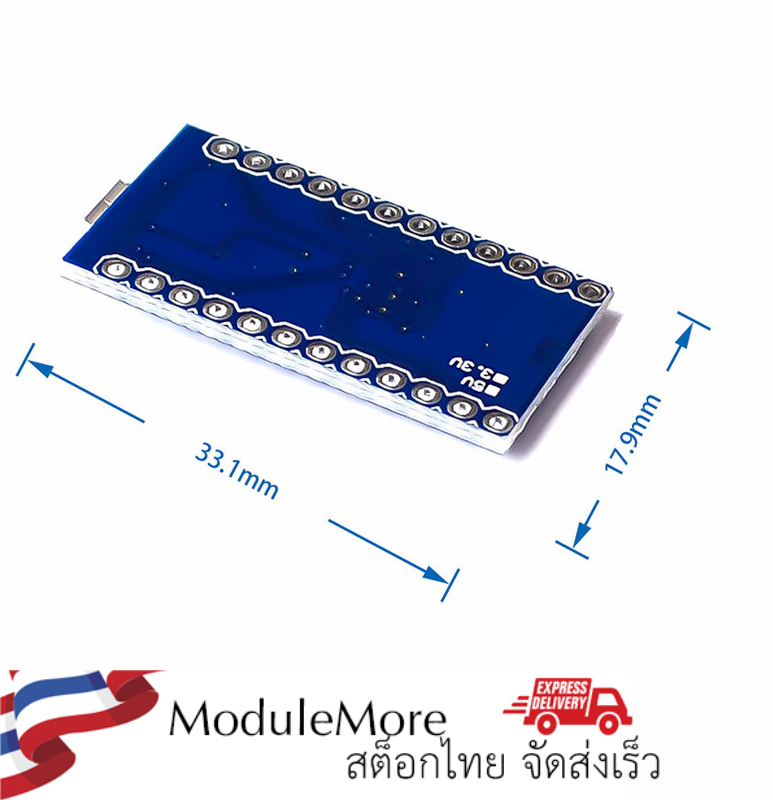 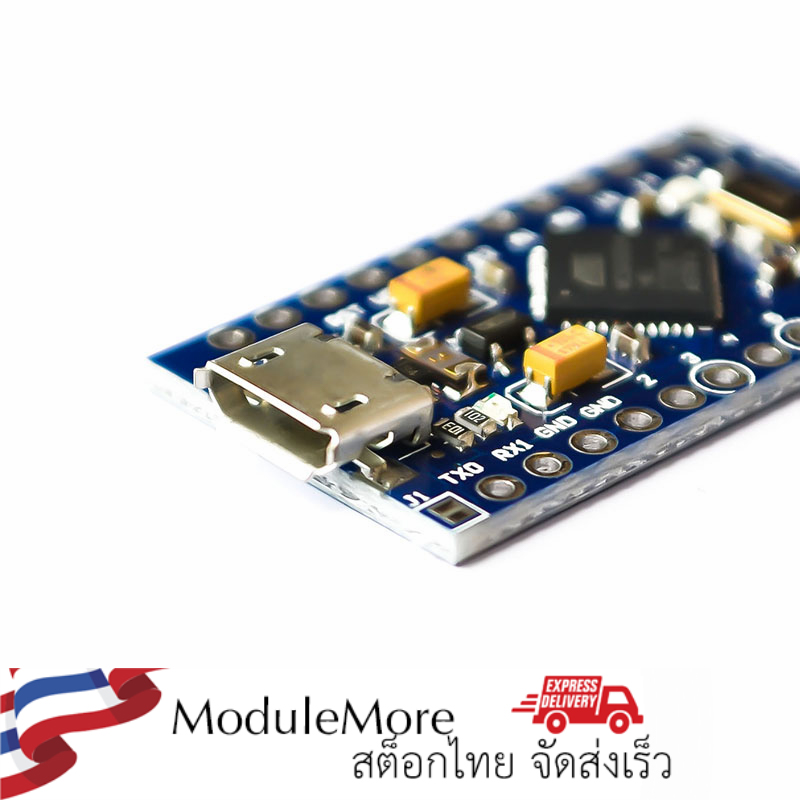  |
| เงื่อนไขอื่นๆ |
|
| Tags |
นโยบายการเปลี่ยนหรือคืนสินค้า
สินค้าทุกชิ้นมีการรับประกัน 30 วันครับ
โดยมีเงื่อนไขต่างๆดังนี้
1. ลูกค้าไม่ได้เป็นผู้ทำเสียหายเอง อาธิเช่น การต่อไฟเลี้ยงไม่ถูกต้อง (เซนเซอร์รับ 3.3v เราใส่ 5v อันนี้ไม่ได้เนอะ)
2. สินค้าต้องอยู่ในสภาพสมบูรณ์ ไม่แตกหักหรือเสียหายจากไฟ (เช่นไฟฟ้าลัดวงจรจนไฟไหม้)
3. ทางร้านไม่รับเปลี่ยนสินค้าจากความเข้าใจผิดของลูกค้าเอง เช่น ขนาดไม่ตรงกับงานที่ใช้, หรือซื้อไว้แต่ไม่ได้ใช้งาน เป็นต้น ลูกค้าสามารถสอบถามข้อมูลสินค้าหากมีความคลุมเครือก่อนสั่งซื้อได้ในไลน์ร้าน @modulemore ตลอดวันทำการ ยกเว้นเวลา 12.00-14.00 ที่อาจมีการตอบช้าในช่วงนี้
การส่งคืนสินค้า
การส่งคืนสินค้าจำเป็น ต้องมีใบเสร็จหรือสำเนา เพื่อความรวดเร็วในการตรวจสอบครับ
สามารถส่งคืนได้ผ่านที่อยู่ของร้าน คลิ๊ก โดยเขียนเป็นลายลักษณ์อักษรกำกับดังนี้
1. รายละเอียดรายการเสียหาย
2. ลูกค้าได้ทดสอบอะไรไปบ้าง
ทางร้านขอสงวนสิทธิ์ในการตัดสินใจเปลี่ยนสินค้าหรือคืนเงินครับ
Related to items you've viewed
Your recently viewed items
สินค้าของเรา
CONTACT US
MEMBER ZONE
- ระดับ{{userdata.dropship_level_name}}
- ไปหน้าหลักตัวแทน
- ทั้งหมด {{(order_nums && order_nums.all)?'('+order_nums.all+')':''}}
- รอการชำระเงิน {{(order_nums && order_nums.wait_payment)?'('+order_nums.wait_payment+')':''}}
- รอตรวจสอบยอดเงิน {{(order_nums && order_nums.wait_payment_verify)?'('+order_nums.wait_payment_verify+')':''}}
- รอจัดส่งสินค้า {{(order_nums && order_nums.wait_send)?'('+order_nums.wait_send+')':''}}
- รอยืนยันได้รับสินค้า {{(order_nums && (order_nums.wait_receive || order_nums.wait_confirm))?'('+(order_nums.wait_receive+order_nums.wait_confirm)+')':''}}
- รอตรวจสอบข้อร้องเรียน {{(order_nums && order_nums.dispute)?'('+order_nums.dispute+')':''}}
- เรียบร้อยแล้ว {{(order_nums && order_nums.completed)?'('+order_nums.completed+')':''}}
- ทั้งหมด {{(order_nums && order_nums.all)?'('+order_nums.all+')':''}}
- รอการชำระเงิน {{(order_nums && order_nums.wait_payment)?'('+order_nums.wait_payment+')':''}}
- รอตรวจสอบยอดเงิน{{(order_nums && order_nums.wait_payment_verify)?'('+order_nums.wait_payment_verify+')':''}}
- รอจัดส่งสินค้า {{(order_nums && order_nums.wait_send)?'('+order_nums.wait_send+')':''}}
- ส่งสินค้าเรียบร้อยแล้ว {{(order_nums && order_nums.sent)?'('+order_nums.sent+')':''}}
TRACK & TRACE
OVERVIEW
| หน้าที่เข้าชม | 2,127,168 ครั้ง |
| ผู้ชมทั้งหมด | 1,387,894 ครั้ง |
| ร้านค้าอัพเดท | 13 ธ.ค. 2568 |
JOIN US
 โมดูลมอร์
โมดูลมอร์
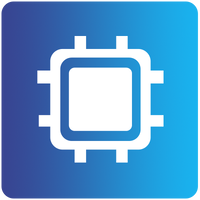
อีเมล : modulemore@gmail.com
TOP เลื่อนขึ้นบนสุด