
บอร์ด ESP-12E แบบใช้กับ Shield uno ได้ WeMos D1 CH340 WiFi Development Board ESP8266 ESP-12E
| Quantity{{focus_pdata.unit}} | Discount per {{focus_pdata.unit}} | Net price per {{focus_pdata.unit}} |
| {{(typeof focus_pdata.price_list[idx+1] == 'undefined')?('≥ '+price_row.min_quantity):((price_row.min_quantity < (focus_pdata.price_list[idx+1].min_quantity - 1))?(price_row.min_quantity+' - '+(focus_pdata.price_list[idx+1].min_quantity - 1)):price_row.min_quantity)}} | {{number_format(((focus_pdata.price_old === null)?focus_pdata.price:focus_pdata.price_old) - price_row.price,2)}} THB | {{number_format(price_row.price,2)}} THB |
| In-stock | ชิ้น |
| Quantity (ชิ้น) |
- +
|
|
BUY NOW Add to cart BUY NOW Add to cart This item has already been added to your cart 0 ชิ้น
Other purchase channels
|
|
|
|
|
| Chat with seller | |
| {{ size_chart_name }} |
|
| Category | ESP32 / ESP8266 / WiFi module |
| Type | New item |
| Condition | |
| Type | Pre-owned Items |
| Condition | |
| Item status | |
| Prepare duration | |
| Join promotions | |
Item description
| Information |
Item weight
Barcode
Created time
Last updated on
|
| Item description |
บอร์ด ESP-12E แบบใช้กับ Shield uno ได้ WeMos D1 Mini CH340 WiFi Development Board ESP8266 ESP-12E
After installing the hardware package, it is developed directly with the arduino IDE and operates like the Arduino UNO วิดีโอโชว์ Performance ของบอร์ดเทียบกับ Arduino DUEไดร์ฟเวอร์ Driver : www.wch.cn (ต้นฉบับ)หรือpoundxi.com (สำรอง) วิธีใช้งานร่วมกับ Arduino IDE 1. ให้เปิด Arduino IDE แล้วกดที่ File -> Preference 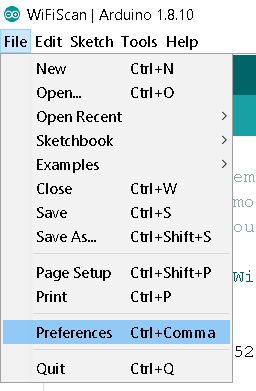 2. คัดลอกลิ้งนี้ http://arduino.esp8266.com/stable/package_esp8266com_index.json ลงไปวางไว้ในตำแหน่งนี้ 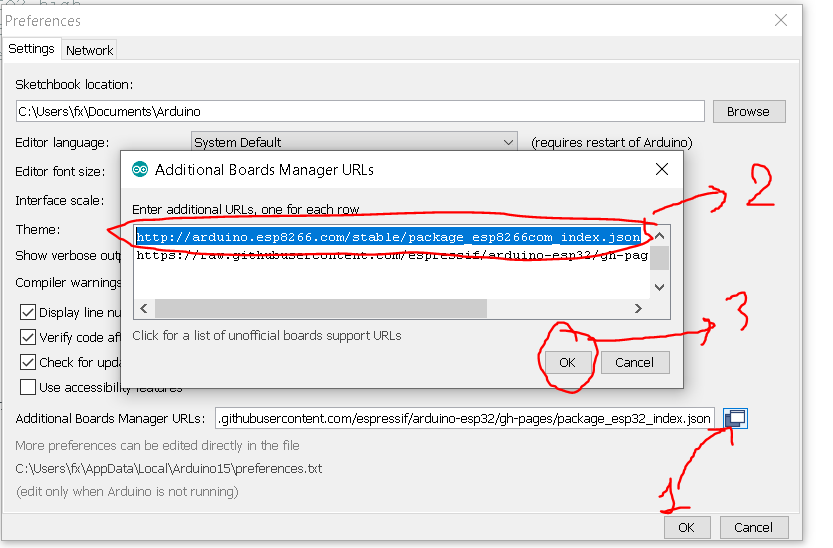 3. ปิด และเปิด Arduino IDE ขึ้นมาอีกครั้ง ให้เลือก Tools-> Board -> Boards manager ดังรูป 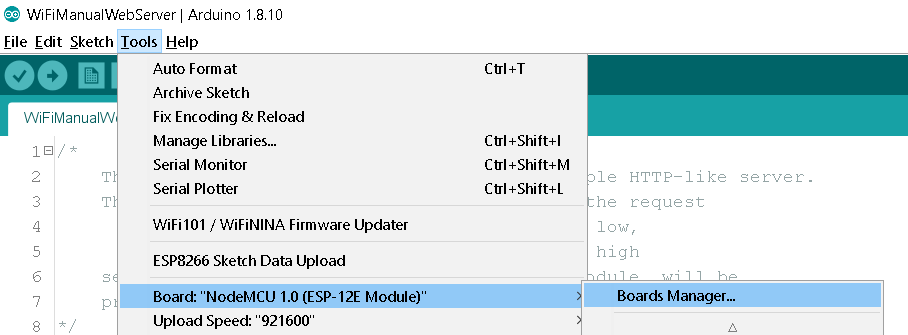 4. พิมพ์ esp8266 กด install ด้านขวาล่าง (ในรูปถูก install แล้วเลยไม่ขึ้น) แล้วกด Close 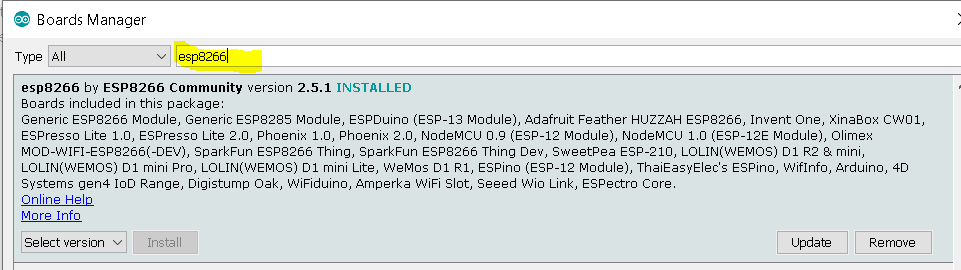 5. กดที่ Tools แล้วตั้งค่าบอร์ดดังนี้ (ยกเว้น Port จะไม่เหมือนกันแต่ละเครื่องต้องหาเองว่าเสียบ esp8266 ไว้บน port ไหน 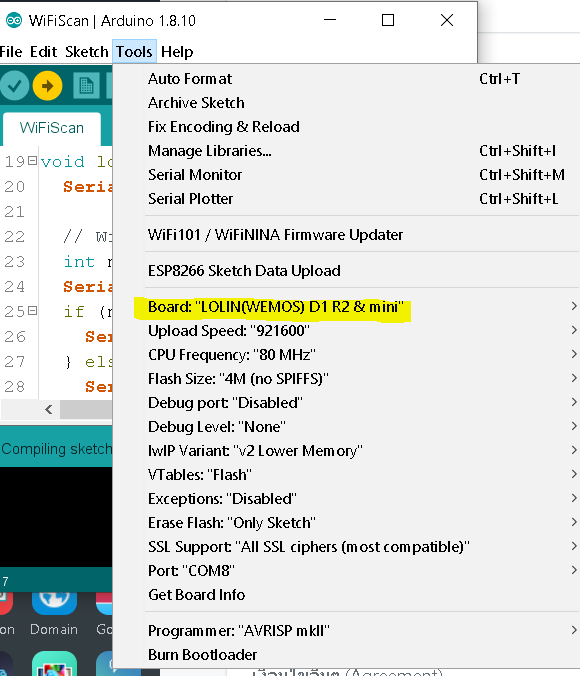 6. กดที่ File -> Example -> ESP8266WiFi -> WiFiscan เพื่อดึงตัวอย่างการสแกน WiFi ด้วย esp8266 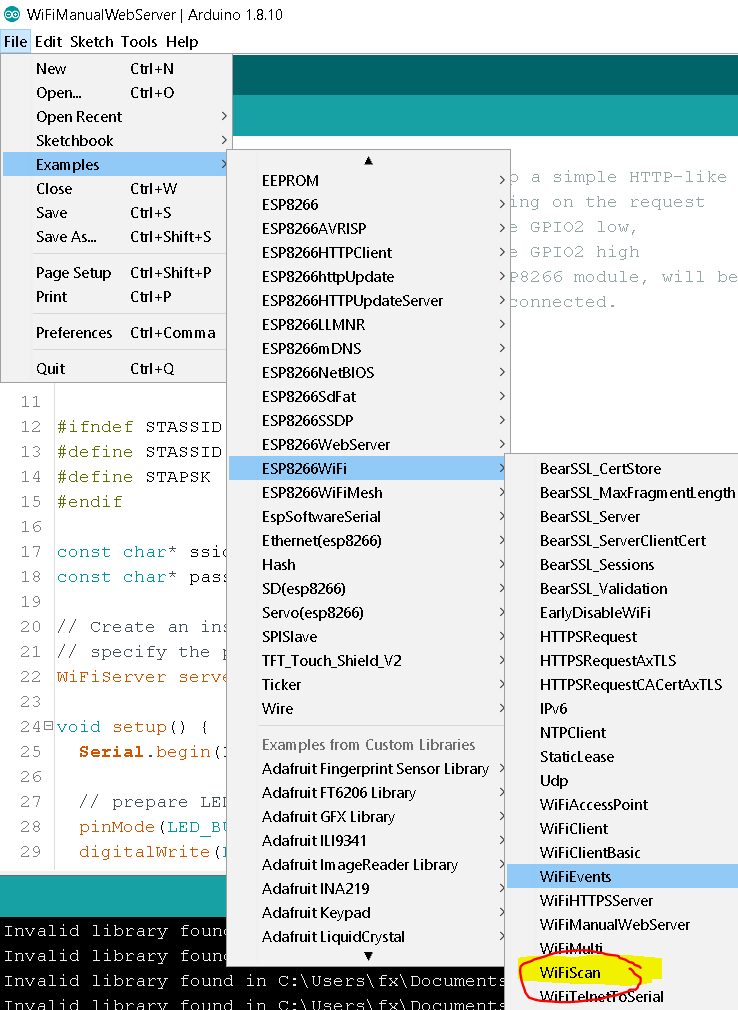 7. กด Upload รอจนขึ้น Done uploading 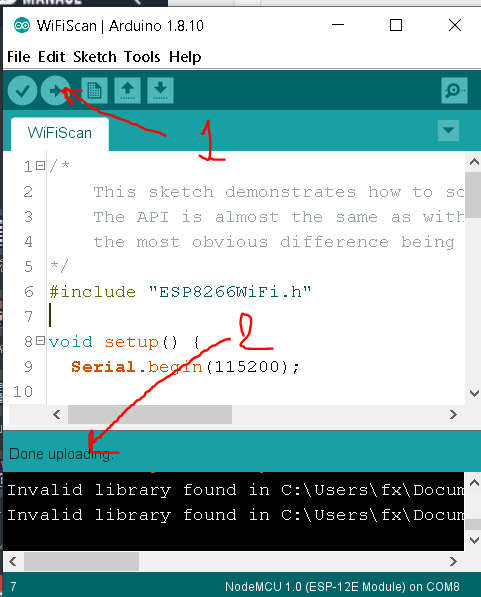 8. กด Serial monitor และเลือก baud rate สื่อสารเป็น 115200 ดังรูป จะเห็น WiFi ที่อยู่รอบๆพร้อมความแรงสัญญาณก็เป็นอันเสร็จสิ้น (ถ้าเป็นตัวอักษรแปลกๆ ให้เช็ค baudrate อีกครั้ง ) 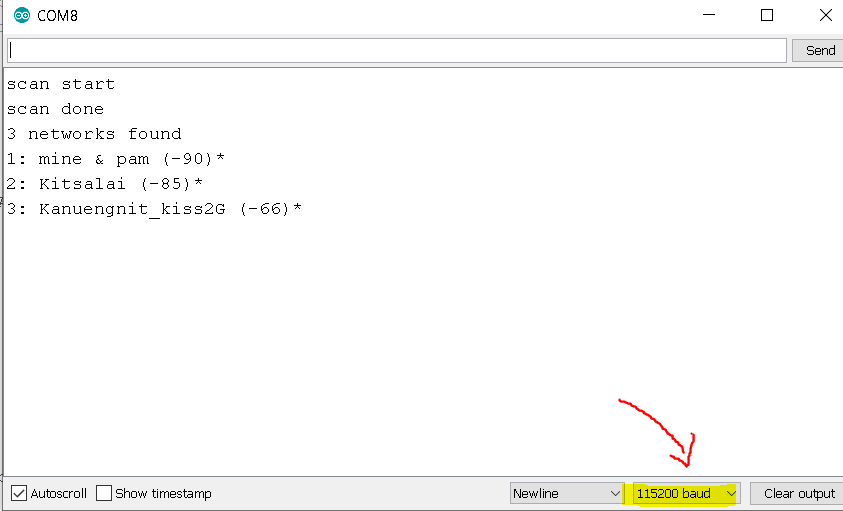   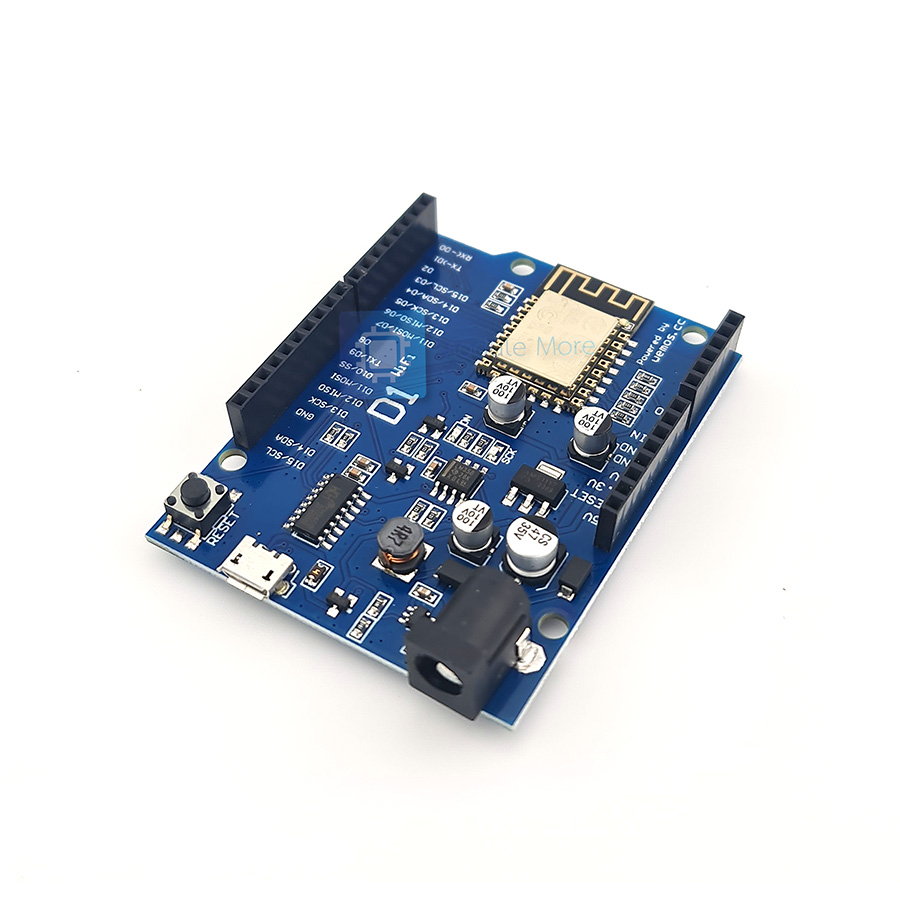 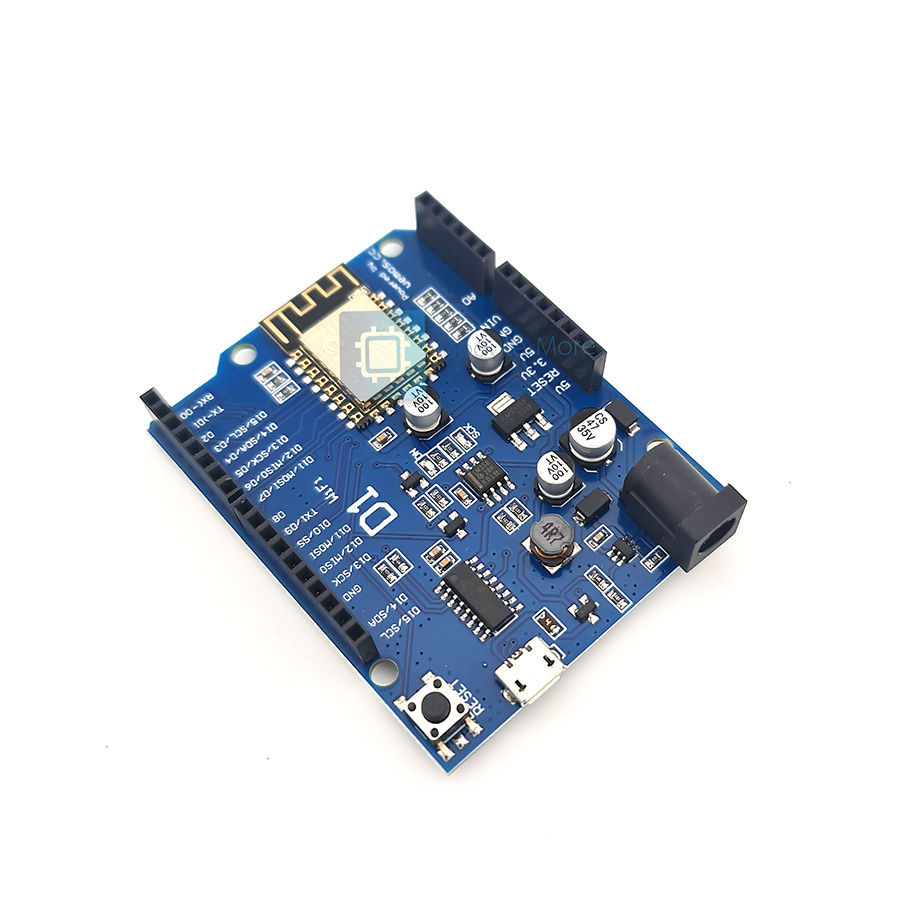 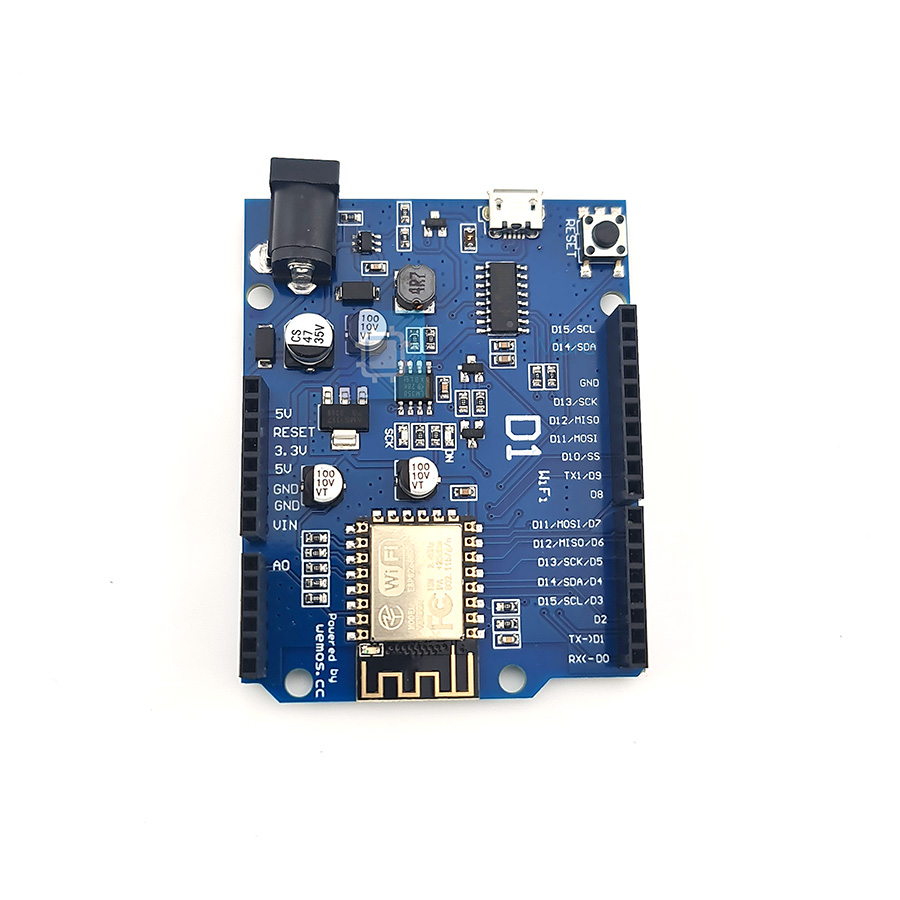 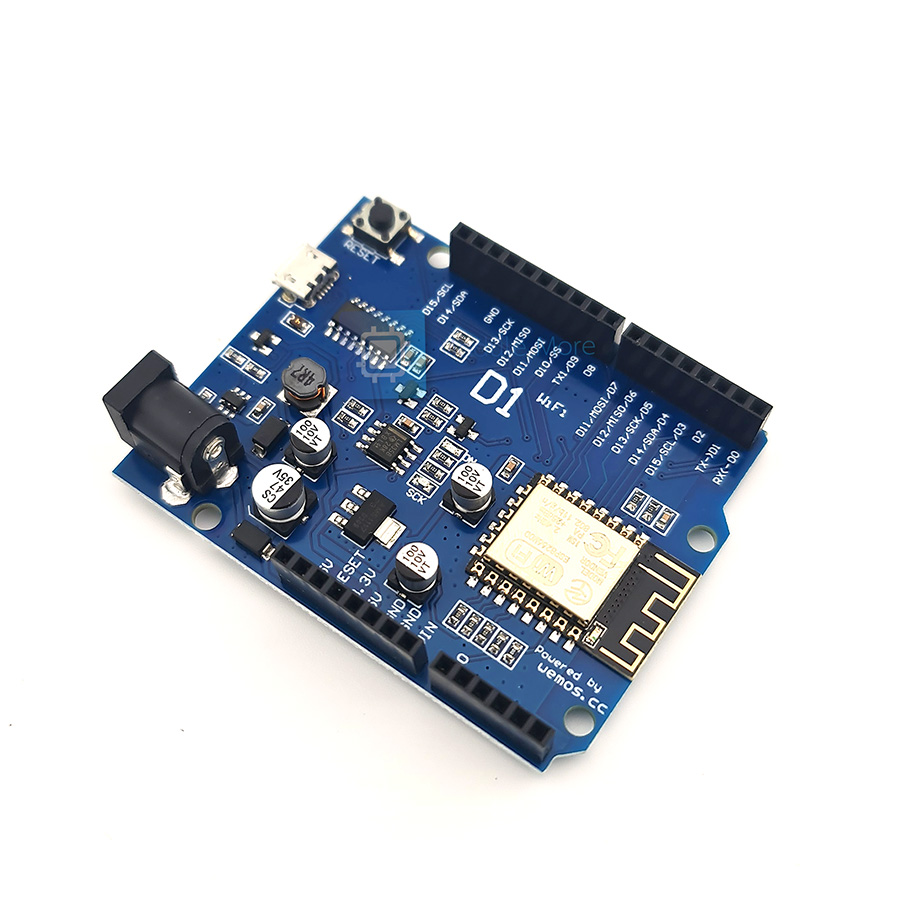 |
| Conditions |
|
| Tags |
Exchange or return policy
Every item comes with a 30-day warranty. However, there are certain conditions that apply:
-
The customer should not be responsible for any self-inflicted damage, such as incorrect power connections (for example, supplying 5V instead of the required 3.3V for a sensor).
-
The product must be in perfect condition, without any breakage or damage caused by electricity (e.g., short circuits leading to electrical fires).
-
The store does not accept product exchanges due to customer misunderstandings, such as purchasing the wrong size for their project or buying something without eventually using it. Customers can inquire about the product details and ensure compatibility before making a purchase by contacting us through our Line account @modulemore during business hours. Please note that there may be delays in response between 12:00 PM and 2:00 PM.
Return Policy: To initiate a product return, customers must provide the original receipt or a copy for quick verification. Returns can be sent to our store address by following these guidelines:
- Provide a detailed description of the damaged item(s).
- Mention any tests or experiments conducted by the customer.
Please note that the store reserves the right to make the final decision regarding product replacement or refund.
Related to items you've viewed
Your recently viewed items
Search product
Categories
CONTACT US
MEMBER ZONE
- ระดับ{{userdata.dropship_level_name}}
- Back to Dashboard
- All orders {{(order_nums && order_nums.all)?'('+order_nums.all+')':''}}
- Pending payments {{(order_nums && order_nums.wait_payment)?'('+order_nums.wait_payment+')':''}}
- Pending payments verification {{(order_nums && order_nums.wait_payment_verify)?'('+order_nums.wait_payment_verify+')':''}}
- Preparing shipment {{(order_nums && order_nums.wait_send)?'('+order_nums.wait_send+')':''}}
- Waiting for delivery confirmation from buyer {{(order_nums && (order_nums.wait_receive || order_nums.wait_confirm))?'('+(order_nums.wait_receive+order_nums.wait_confirm)+')':''}}
- Waiting for complaint investigations {{(order_nums && order_nums.dispute)?'('+order_nums.dispute+')':''}}
- Completed {{(order_nums && order_nums.completed)?'('+order_nums.completed+')':''}}
- All orders {{(order_nums && order_nums.all)?'('+order_nums.all+')':''}}
- Pending payments {{(order_nums && order_nums.wait_payment)?'('+order_nums.wait_payment+')':''}}
- Pending payments verification{{(order_nums && order_nums.wait_payment_verify)?'('+order_nums.wait_payment_verify+')':''}}
- Preparing shipment {{(order_nums && order_nums.wait_send)?'('+order_nums.wait_send+')':''}}
- Your order is shipped {{(order_nums && order_nums.sent)?'('+order_nums.sent+')':''}}
TRACK & TRACE
OVERVIEW
| Pageviews | 2,122,831 view(s) |
| Visitors | 1,383,557 time(s) |
| Last updated | Dec 5, 2025 |
JOIN US
 ModuleMore
ModuleMore





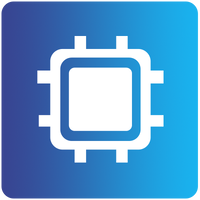
E-mail : paheyisoicus@gmail.com
TOP Back to top






